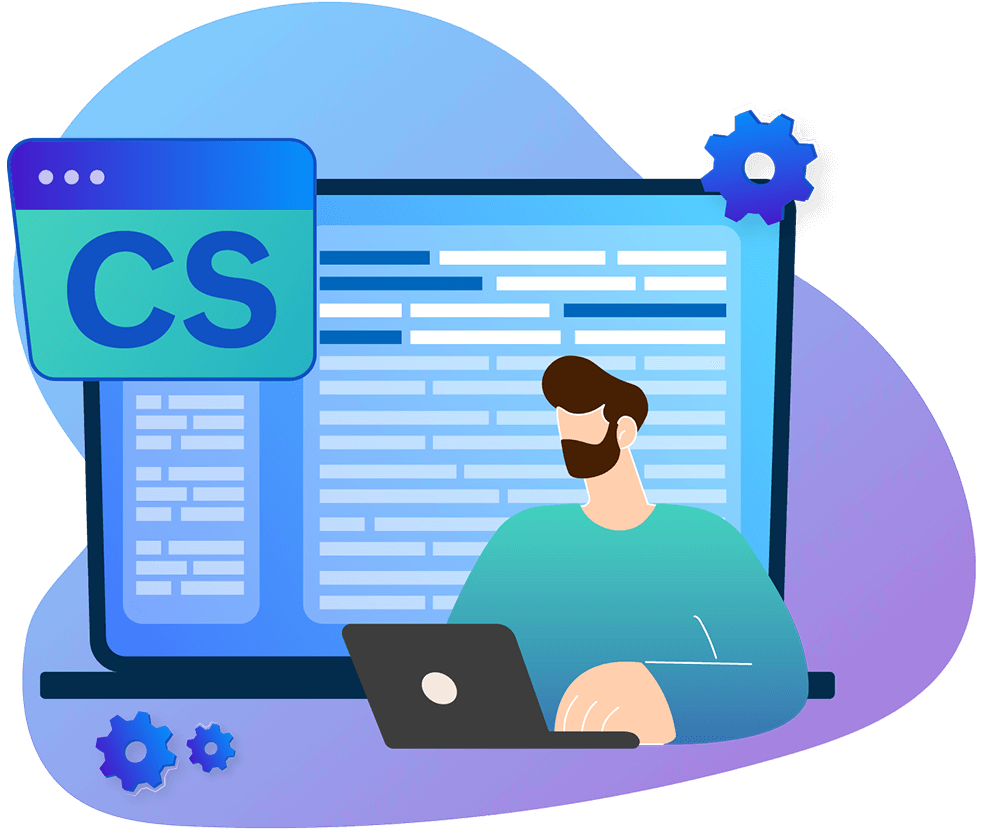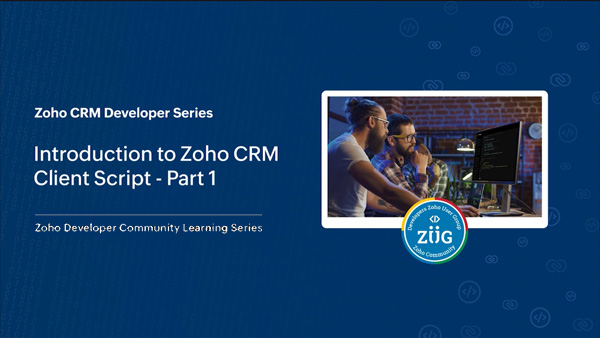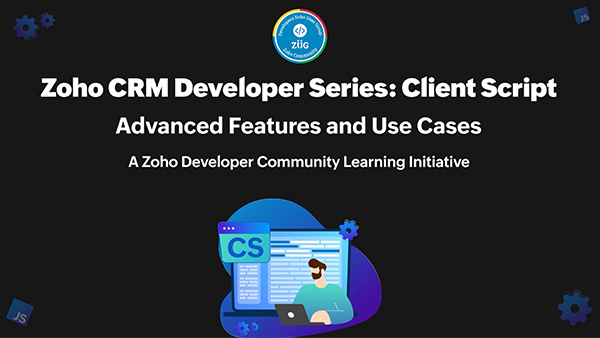What are Client Scripts?
Client Scripts are snippets of JavaScript code that run on the web browser instead of the server. They enable users to create custom actions that are not otherwise part of Zoho CRM’s native features, thus enabling users to customize Zoho CRM with their own business logic. With these custom actions, users can configure events for the various UI components and define the actions once those events are triggered. While encompassing hassle-free rich sets of client-side APIs, Client Scripts can also execute the Zoho CRM's server-side APIs.
Join us for:
- In-depth exploration of advanced Client Script features to tackle complex workflows and personalize your CRM.
- Live demos and insightful use cases from leading Zoho users and experts as they showcase the power of Client Script in action.
- Community-driven topics: Your suggestions from our survey shape the agenda, ensuring the discussions cater to your specific needs and challenges.
Who should join?
- Zoho CRM users seeking to take their automation and customization skills to the next level.
- Developers and power users eager to dive deeper into the platform's capabilities.
- Business professionals seeking creative solutions to common CRM challenges.
Agenda
Session 1
Overview
When to use Client Script?
Create your first Client Script
IDE walkthrough
Events walkthrough
Hands-on use cases
Part II - Agenda
Q & A
Introduction to Client Script - Part 2
In this session, we'll discuss the latest updates and improvements to the features covered in Session 1. We'll also be exploring other key features, in addition to the ones that will be out soon!
Guest Speaker's Client Script Story
Vigneshwaran, CEO of TraqMetrix Solutions LLP, uses Client Script as his first method of approaching automation requests nowadays. In this session, he takes us through how he leverages the abilities of Client Script to populate line items in the Quotes module.
Guest Speaker's Client Script Story
Jordan Talmor, COO of Quikflip Apparel, showcases his workaround to his CRM need. In this session, he demonstrates how he uses Client Script for sending an email to all Contact Roles, using Canvas and standalone functions.
Guest Speaker's Client Script Story
Eric Chrobak, CRM Engineer at Vaspian and a veteran Zoho Developer Hangout presenter, shares his expertise in Client Script. An efficient sales process results in more leads, contacts, deals, and sales. Eric shares his tips on how Client Script can be used to achieve the same.
Introduction to Client Script Commands
In this session, we'll explore a new dimension of Client Script that enables users to trigger them anytime and anywhere in CRM, extending their event-driven functionality beyond just specific modules and pages.
Using Client Script Commands, the user can either use custom keyboard shortcuts or command palette to execute Client Scripts
Speakers

Zoho CRM - Product Management Associate

Zoho CRM - Senior Technical Writer

Community Associate